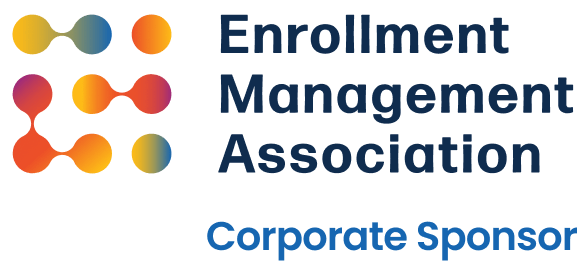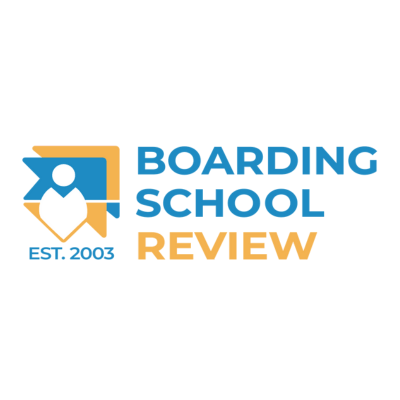By Maggie Twaroski, Truth Tree Contributor
It’s an unfortunate reality that social media is chock full of scammers looking to steal important user data. In fact, 90% of social media data breaches come from phishing scams. Comments and messages that appear legitimate are often a ploy to get users to click malicious links and reveal anything from names and addresses to banking information.
Although some scams come from personal accounts and have obvious red flags, others appear legitimate, particularly if scammers are posing from Meta’s Business Help Center. That’s why your school should set up precautions that keep scams at bay–not only to protect your school’s brand, but also to protect the students, parents, and grandparents who may be affected.
Recognizing red flags (especially the less obvious ones) and being aware of your Meta privacy settings are two important steps in preventing and responding to scams. Let’s unpack some proactive ways to protect your school from Meta scams.
Notice the signs
We’re all familiar with the obvious signs of a scam–overtly asking for money, grammar and spelling errors, accounts with few followers, and big promises (“click here to win $1,000”). While we can use common sense to decipher many of the scams that come our way, others will be more persuasive.
Usually, the more persuasive scams are those that draw from a real event. We saw this back in 2022, when Meta updated its content moderation process, which mistakenly suspended many business accounts. Before the issue could be resolved, scammers used this real issue to exploit business accounts into clicking scam links to reactivate their accounts and appeal their suspensions.
For schools, convincing scams often relate to real situations and events. Think of comments like “watch the game live here” or “secure your vendor spot here”. Not only do these scams exploit real events, but they’re also manipulating users’ emotions to entice them to click malicious links. The spam comments in the image below are a prime example of scammers targeting proud parents and grandparents who are excited to watch their kids on game day.
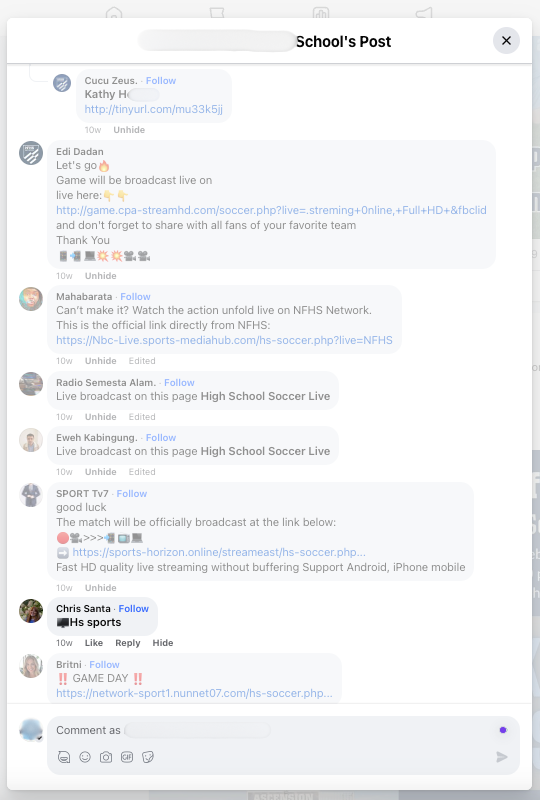
“The first thing criminals want to do on these platforms is to create an emotional response. In every single case, there’s an emotion being triggered.”
–Paul Maskall, Strategic Fraud Prevention and Behavioural Lead at UK Finance.
Other fraudulent encounters with scammers come in the form of Facebook messages. These messages often spark fear and request immediate action to avoid the business account being deactivated. Along the way, scammers began impersonating Meta with names like “Meta Support” and “Support Page Verify”.
It’s important to be aware of scammer tactics to avoid falling into them. If there is a legitimate issue with your school’s Meta account, there are legitimate pathways to rectify it which do not involve clicking unknown links. In the case of a legitimate account suspension, Meta will communicate this via a notification (not a message) with button prompts within the Meta website (not external links).
How to prevent Meta scams
Protecting your school’s brand and the users that follow it is all about being proactive. Setting up strict security measures ensures you’re staying ahead of the game. Here are a few techniques for preventing Meta scams:
Closed-loop language
Oftentimes, the scams that come in are in the form of comments on your posts. For example, if you’re posting about an upcoming school fundraiser, you might receive scam “donate here” comments. To avoid this, incorporate closed-loop language in your post that makes it clear to readers exactly where they can go to securely donate. Verbiage like “the following link will take you to a secure form on our website set up for donations” could prevent users from clicking scam links in the comments.
Comment moderation
Instead of manually blocking inappropriate/spam comments as they roll in, you can set up restrictions that apply to all future posts.
Your school page may already have these filters turned on, but it’s worth checking your settings to see which ones need to be manually turned on or updated. For detailed instructions on turning these filters on, visit the Meta Business Help Center.
Hide comments containing certain words: You can hide comments that contain certain words (phrases related to phishing, bullying, harassment, illicit substances, etc.) by manually entering those words in your settings page. You can block up to 1,000 words, including emojis. Meta will automatically block similar variations of the words (plural forms, misspellings, etc.).
Filter comments from certain countries: From your settings page, you can block comments that come from certain countries. To do this, you can either manually enter the countries you wish to exclude or select which countries can see your posts (the latter is usually shorter). While not applicable to all schools, particularly boarding schools, it’s an option worth considering if you notice a significant number of spam comments coming from specific regions.
Block account deactivation messages
If your school has been active on Meta for a while, chances are you’re no stranger to the phony “account deactivation” message. Sifting through these messages can be dangerous, can take up time, and are just plain annoying.
To block these, you can create a new “automation” from your business suite that will mark any message containing certain red-flag phrases as spam. Simply enter the phrases most commonly associated with spam messages (“deletion,” “important message,” “immediate action,” etc.). Watch this short video for a step-by-step guide to blocking malicious messages.
How to respond to Meta scams
While your primary goal should be to proactively decrease the number of scam comments and messages your school receives, there will still be scams that make it through your filters. When they appear, first and foremost, remain calm and don’t click any links until you’ve thoroughly researched the authenticity of the message. Look for the red flags mentioned in the earlier sections. If you’re still unsure, reach out to the Meta help center and/or other administrators on your team for a second look. With any luck, Meta will eventually implement better guardrails to mitigate scams, but until then, try the tactics above to protect your school’s account and community from Meta scams.
Does your school need to reach more searching families?
Our team has worked with over 100 schools to elevate their digital visibility. What would a stronger digital footprint do for your enrollment?